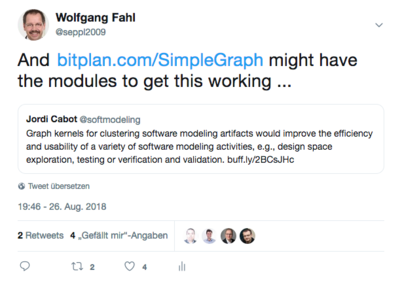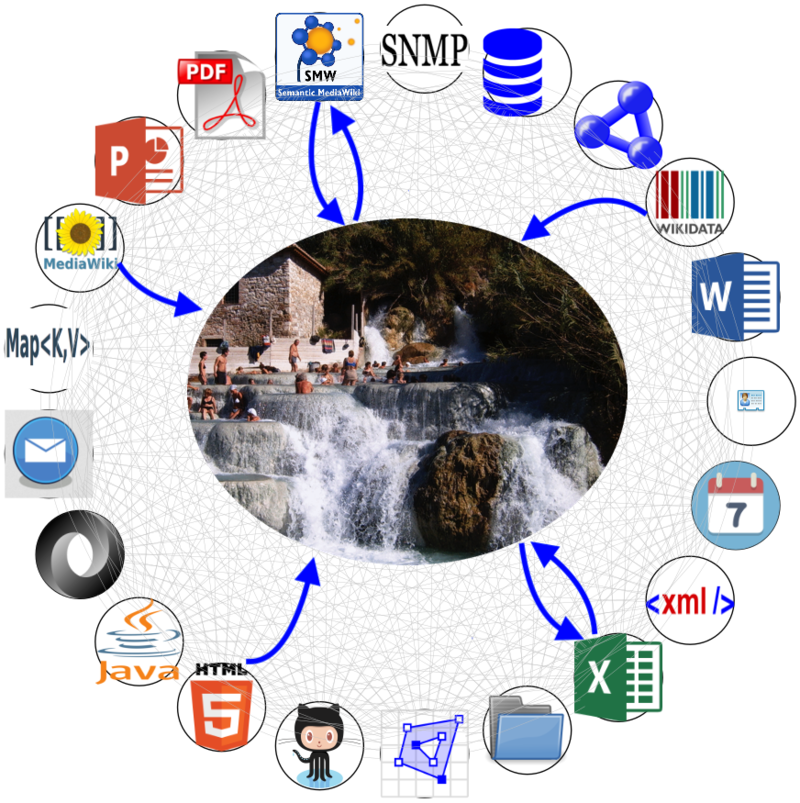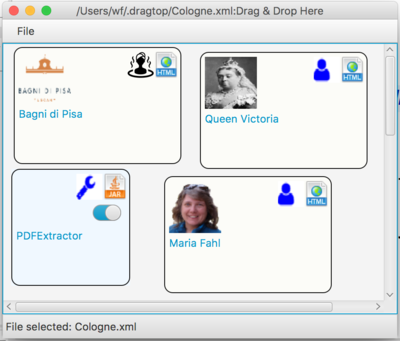Difference between revisions of "Graph Approaches for Software Engineeering"
Jump to navigation
Jump to search
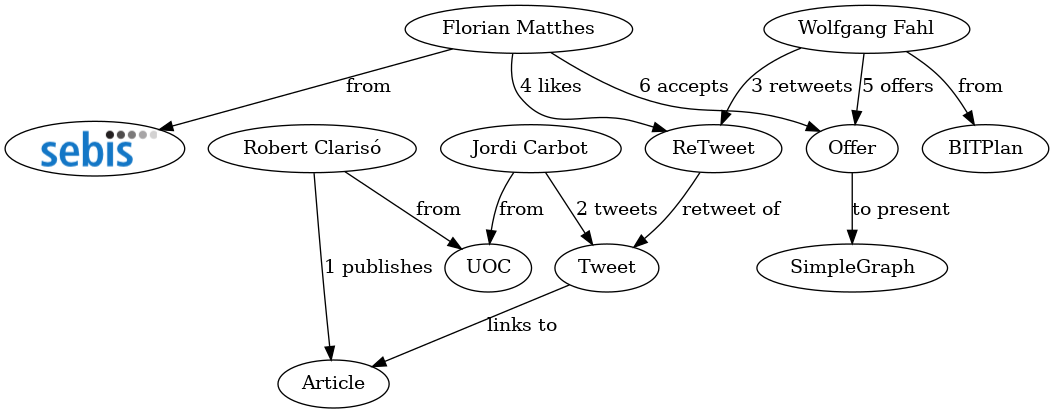
| Line 25: | Line 25: | ||
digraph history { | digraph history { | ||
| − | TUM [ URL="https://wwwmatthes.in.tum.de/pages/t5ma0jrv6q7k/sebis-Public-Website-Home" tooltip="TUM" label="" ] | + | TUM [ image="SebisLogo.png" URL="https://wwwmatthes.in.tum.de/pages/t5ma0jrv6q7k/sebis-Public-Website-Home" tooltip="TUM" label="" ] |
UOC [ URL="https://www.uoc.edu/portal/ca/index.html" tooltip="Universitat Oberta de Catalunya"] | UOC [ URL="https://www.uoc.edu/portal/ca/index.html" tooltip="Universitat Oberta de Catalunya"] | ||
BITPlan [ URL="http://www.bitplan.com" tooltip="BITPlan" ] | BITPlan [ URL="http://www.bitplan.com" tooltip="BITPlan" ] | ||
Revision as of 09:12, 16 February 2019
<slideshow style="bitplan" headingmark="⌘⌘" incmark="…" scaled="true" font="Comic Sans MS, Calibri, cursive" >
- title
Graph Approaches for Software Engineering
- author
- Wolfgang Fahl Wolfgang Fahl info@bitplan.com
- footer
- Applying the OpenSource Project SimpleGraph and it's modules to Software Engineering
- subfooter
- sebis Oberseminar Technische Universität München
</slideshow>
⌘⌘ Wolfgang Fahl
| |
 Peugeot Ion |
 Giant Explore |
⌘⌘ Vorgeschichte
⌘⌘ Why I am here
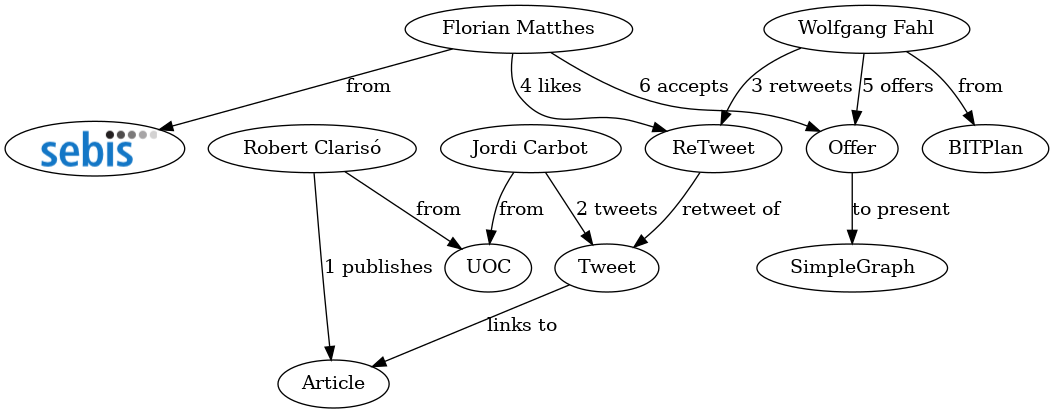
⌘⌘ What is Apache TinkerPop/Gremlin?
 Apache Tinkerpop is an Open Source project.
Apache Tinkerpop is an Open Source project.
- OLTP - Online Transaction Processing - Navigation and Processing
- OLAP - Online Analytical Processing - Queries
- - Example - Ancestors of King James
⌘⌘ What is SimpleGraph?
⌘⌘ Outlook: Dragtop
The Dragtop Open Source Software makes the SimpleGraph modules available for direct access from your Desktop. By simple drag and drop of the input onto the dragtop and then dropping a "tool" onto the dragtop you can combine the module functionality as you see fit.